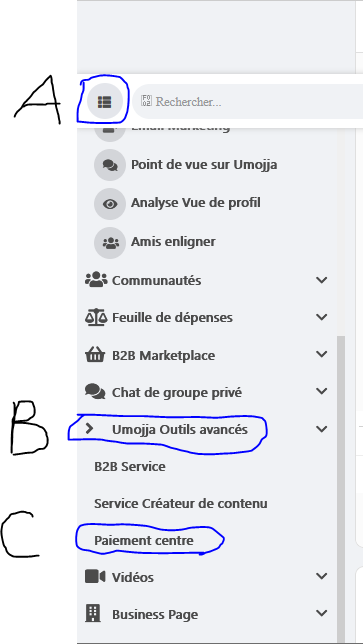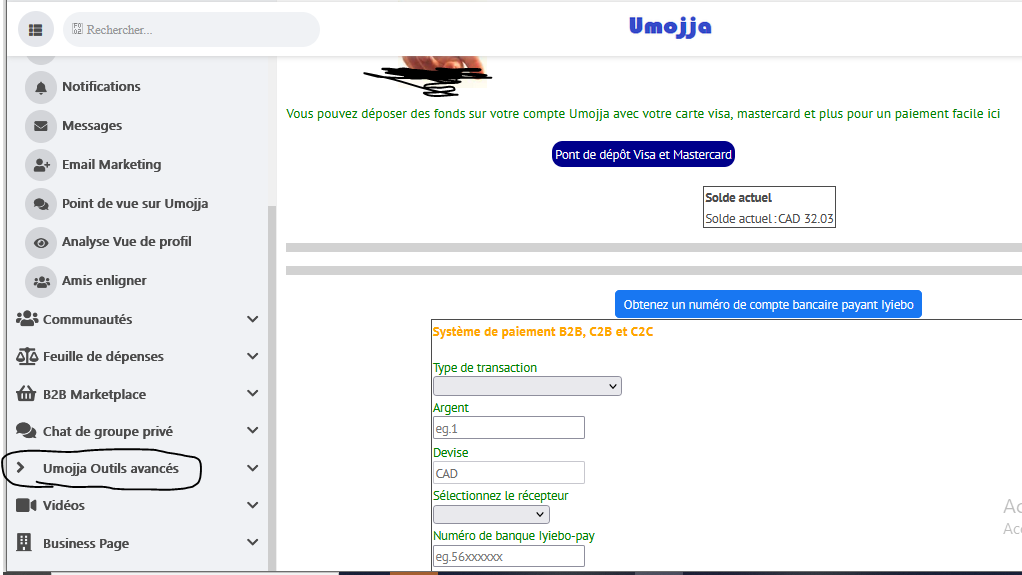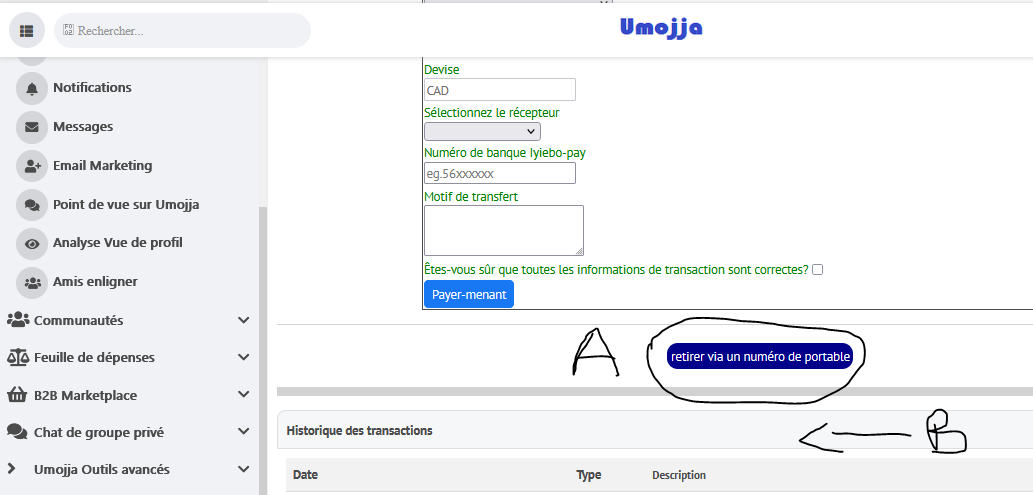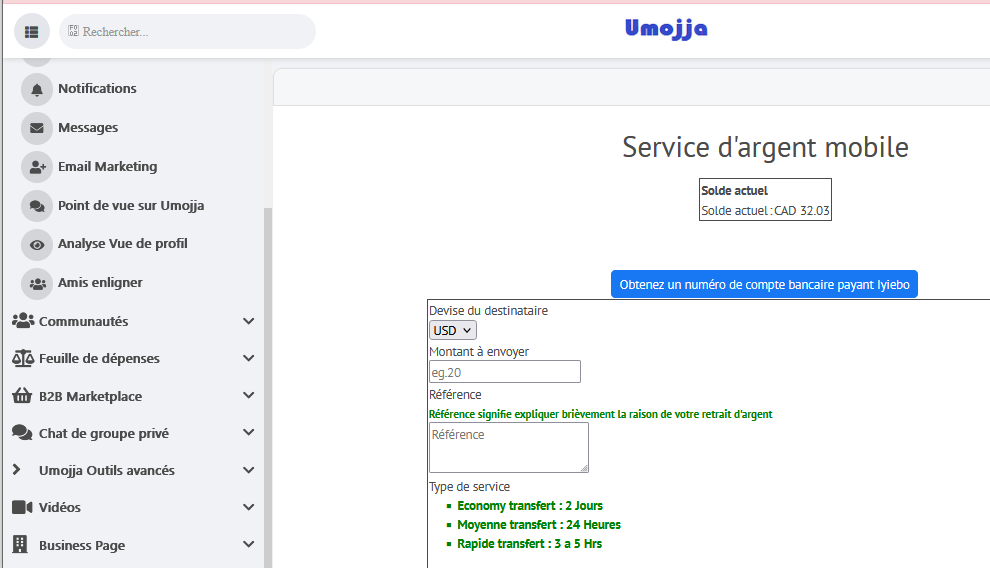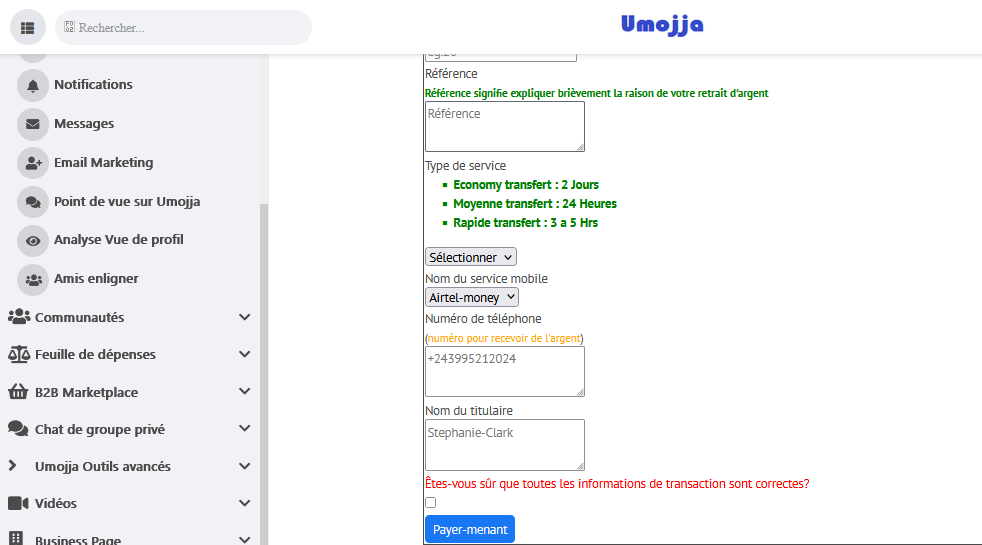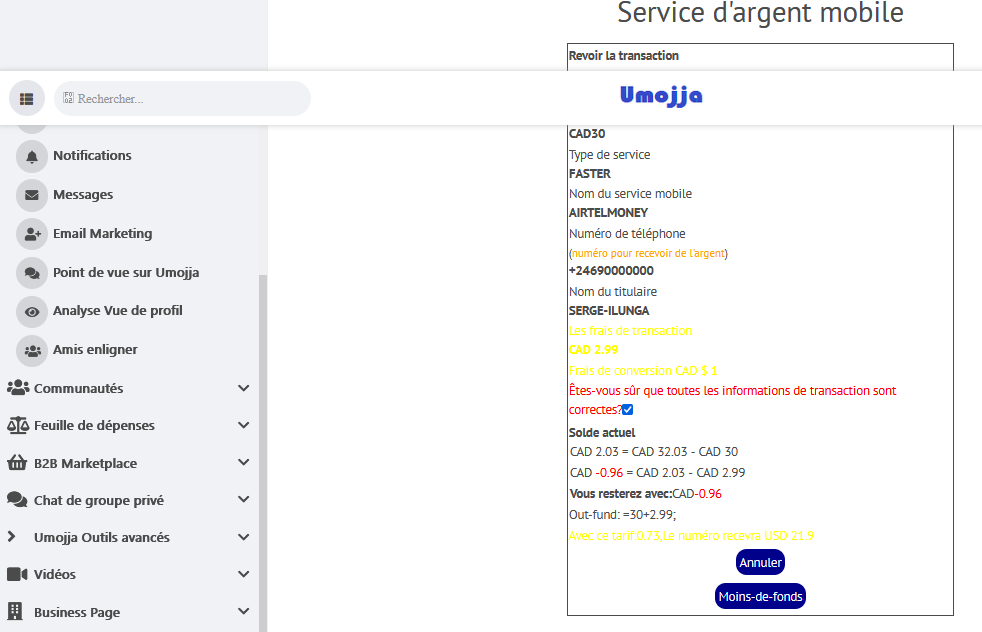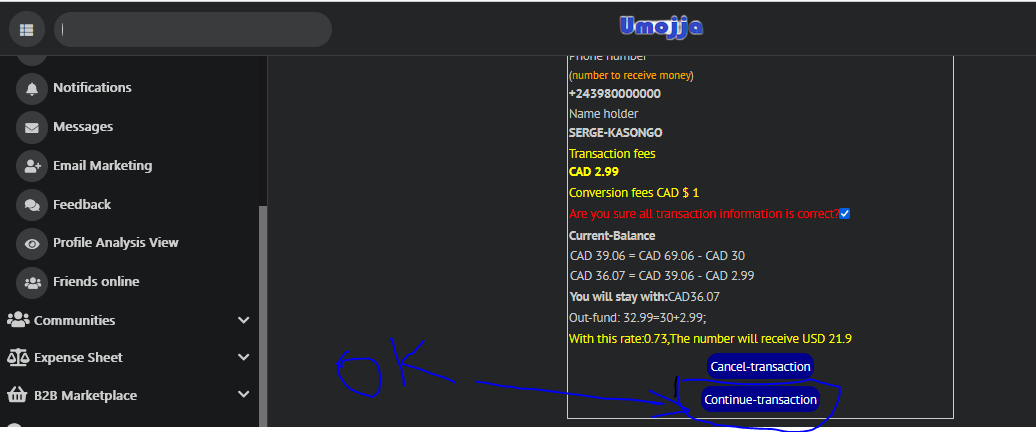Umojja payment gateway documentation english
Umojja payment gateway documentation english
1. How to access my Umojja payment service ?
Proceed to follow.
A. Click on Umojja 3 bar to see all the service
B. Click on “UMOJJA ADVANCED TOOLS”, a list of services will appear after you-
C. Click on “PAYMENT CENTER” to access your available money
2. money withdrawal form and how to withdraw via mobile number ?
This form will help you send money to friends, families via Umojja but if you cannot find the person in the "SELECT RECEIVER" list, you can access them directly. their profile and you will find a "PAY TO" button to send money to your account. that person. You can deposit into your Umojja account via Visa, Mastercard and more.
3. To send money to my mobile number click on the button "Withdrawn via mobile number"
4. Fill out the mobile withdrawal form and choose the transfer service that meets your requirements. your need
Less funds means you cannot initiate this transaction, so here you need to reduce the money you want to withdraw. Most of the time this can happen if the remaining money does not cover the transaction fees
Otherwise, you can click the Continue Transaction (CONTINUE-TRANSACTION) button to continue. Keep at your disposal Please keep in mind that the transaction cost and conversion fees, such as from CAD to USD, will be charged to your recipient account or to your connected account or mobile number of this transaction.
Once your transaction is complete, you will receive a confirmation message with a transaction tracking code that will help you follow your transaction. track your transaction until your chosen destination received it...